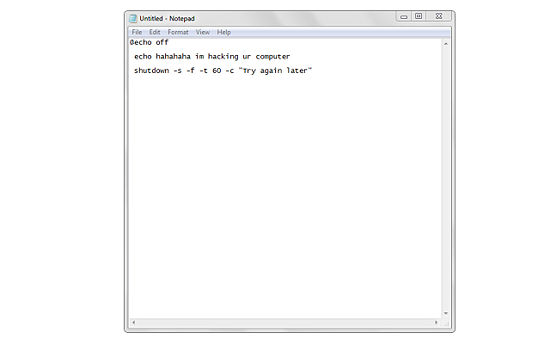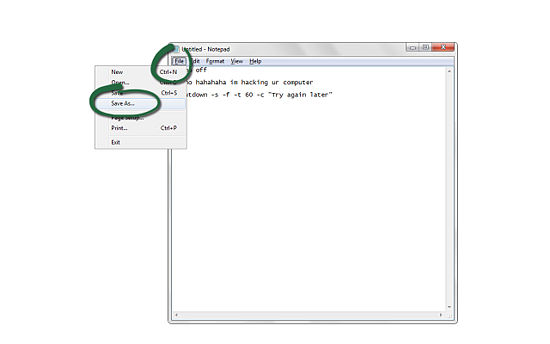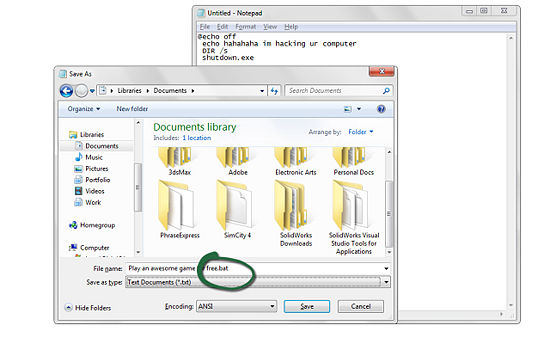Copy only active window to clipboard
Normally, the Print Screen key copies the entire display (or two
displays if you got them), ALT + Print Screen only copies the currently
active window to the clipboard. Whether taking a screenshot to diagnose a
problem, or just because you want to show something to a friend, this
will come in handy.
Fix those little mistakes
Did you know you can undo almost any action? CTRL + Z is the ultimate
hot key, and for sure you knew about it already, however note that undo
doesn’t just apply to typing. If you accidentally delete or move a file,
you can hit CTRL + Z to bring it right back to where it was. In Chrome
and Firefox you can also undo closing a tab using CTRL + SHIFT + T.
Cycle through open windows
Pressing ALT+TAB allows you to cycle through currently open windows.
This makes switching back and forth between running processes quick and
painless. If you want a more stylish method of cycling through open
programs, Windows + TAB will do the job for you.
Interrupt all processes
CTRL + ALT + Delete is one of the most common PC shortcuts, and one
almost everyone is familiar with. The important thing to note is that it
interrupts all processes, including the one that is bogging down your
system, which can mean the difference between needing to restart or not.
Close the current program
Typing ALT + F4 will close the program that is running. This is useful
as it saves you time mousing over the "X" and clicking. People will
often use this as a joke, telling you to press ALT + F4 to fix a
problem. Don’t fall for it unless you want to close what you are doing.
Minimize all windows
Sometimes you have a bunch of stuff running, and you want it all to go
away so you can get to the desktop. Simply pressing Windows + D will
minimize everything you have up, which will save you some time pressing
the minimize button for each window. It should be noted that Windows + M
offers similar functionality, but there is no undoing, so Windows + D
is the more favorable approach.
Open the task manager directly
If you want to bypass the interrupt that happens when pressing CTRL +
ALT + DEL and jump right to the task manager, typing CTRL + Shift + ESC
launches it directly.
Close the current window/tab
Stick of moving all the way to that X button? Press CTRL + W and the
current window will close. (Don’t do it now, or you will miss the rest
of the tricks!)
Bring up the system information window
This is so much quicker than digging this out the traditional way...
Just press Windows + Pause/Break and the System Information panel will
be ready to go. This might be the only use for the Pause/Break key you
will ever find, so enjoy it!
Better multiple monitor control
There are several useful keyboard shortcuts for controlling open windows
on multiple monitors. Pressing the Windows Key + Arrow Keys will cause a
window to quickly snap to each side of either monitor. Alternatively,
hitting Shift + Windows Key + Arrows will cause the window to jump to
the other monitor. Lastly, pressing Windows + P will allow you to
quickly set up a second display or projector.








 02:33
02:33
 don mr don
don mr don