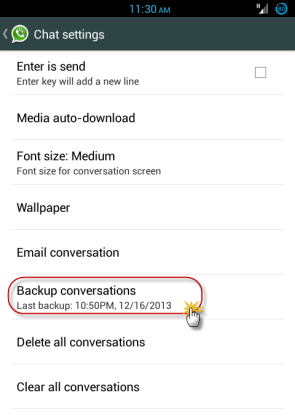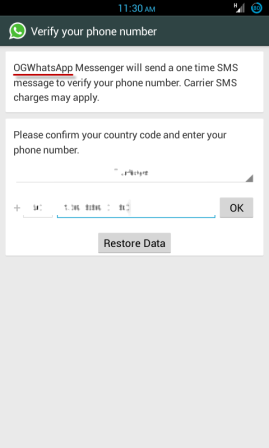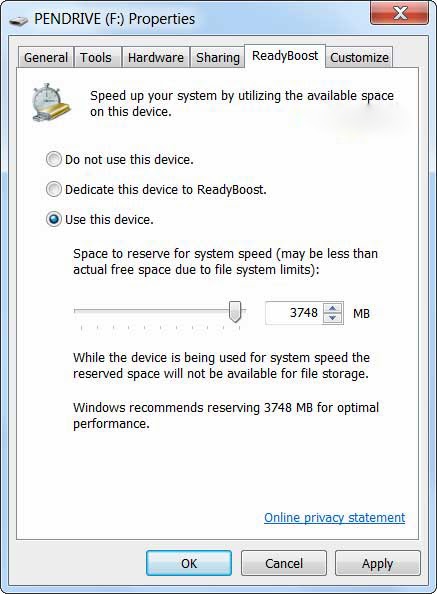How to Recover Deleted Files On Android 2015 – Today, i’m discuss how to recover deleted files or data on android phone 2015. Sometimes
we removes some important files or data. As many people uses android
smartphone and keeps their important daily use files or data in it. But
what if you deletes data on your android ? In PC you can recover data
when you deletes it you can easily restores it from Recycle Bin but
sometimes when you permanently deletes files on you PC then you can
easily recovers them by hard drive recovery tool.
You can easily find the Recycle Bin option just by opening its tool menu. You have to ON it to use the Recycle Bin option.
How to Recover Deleted Files On Android 2015 :-
#1 Dumpster – Recover Deleted Files On Android 2015
Dumpster is Just like the Recycle Bin on your desktop computer. It is the one of best tool for recovering accidentaly deleted file from your smart Android. It can recovers all deleted file on your android. It also very easy to use because of it’s user friendly interface. It has following features :-- Restore deleted pictures, music files, videos.
- Undelete files (pdf, mp3, doc, avi, jpg, txt, etc.).
- Restore deleted files with a single tap.
- Preview your deleted pictures before recovering.
- Auto-clean backup files at a given period.
- Internet connection absolutely not required.
- No need to root your device.
- First of all go to the application.
- Where you can see all of your deleted file.
- Tap on a file which you want to restore.
- Now just select Restore Button.
- Done your Deleted file is Restored.
NOTE : It can recover only when it is already installed on your android before the delete of your files/data.
#2 ES File Explorer – Recover Deleted Files On Android 2015
The another method to restore deleted file is the one of the best android file manager. This file manager is full of features and the one of them is Recycle Bin. I will also recommend you to use this application as file manager.You can easily find the Recycle Bin option just by opening its tool menu. You have to ON it to use the Recycle Bin option.
How to Recover Files from Android SD Card 2015 [ Using PC ]
# Using Android Data Recovery
Sometimes you accidentaly format your SD card on you android or sometime your SD card got corrupted. It can recover photos and videos from SD cards on Android devices, as well as contacts and messages on SIM cards. It has folowing Features :- Accidentally deleted files from SD card.
- Formatted SD card.
- SD card got corrupted or inaccessible.
- Virus inflection.
- Power failure.










 05:59
05:59
 don mr don
don mr don