For Windows 8 and 7
-
Plug in your Pen drive.
-
Format it.
-
Right click on the pen drive icon.
-
Select ‘properties’.
-
Select ‘Ready boost’.
-
Click “use this device”.
-
Now select the maximum space that RAM can give to the computer.
-
Click ‘ok’ and ‘apply’.









 21:59
21:59
 don mr don
don mr don

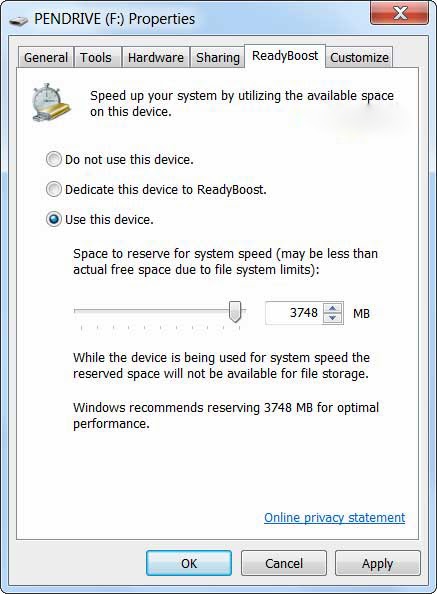



0 comments:
Post a Comment